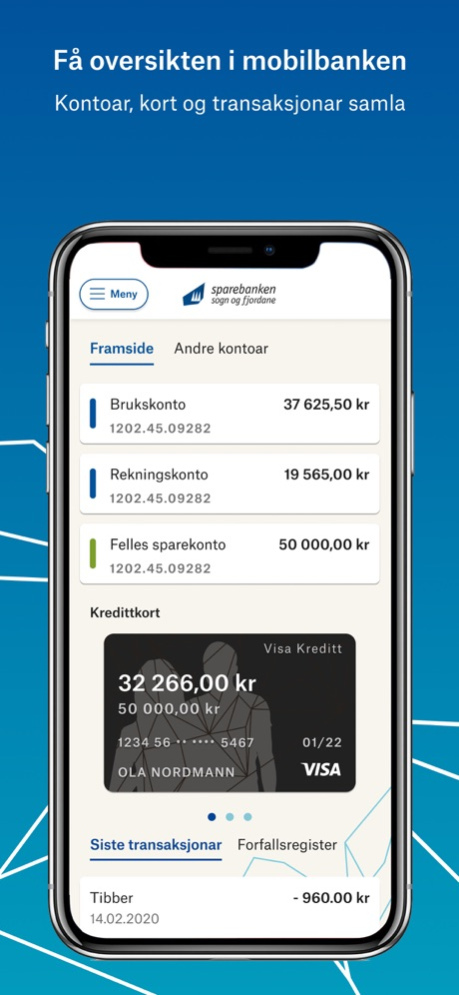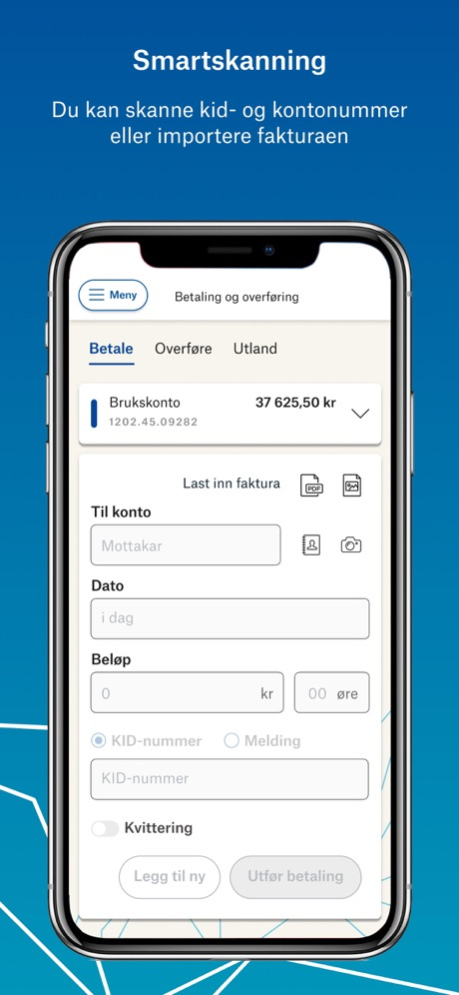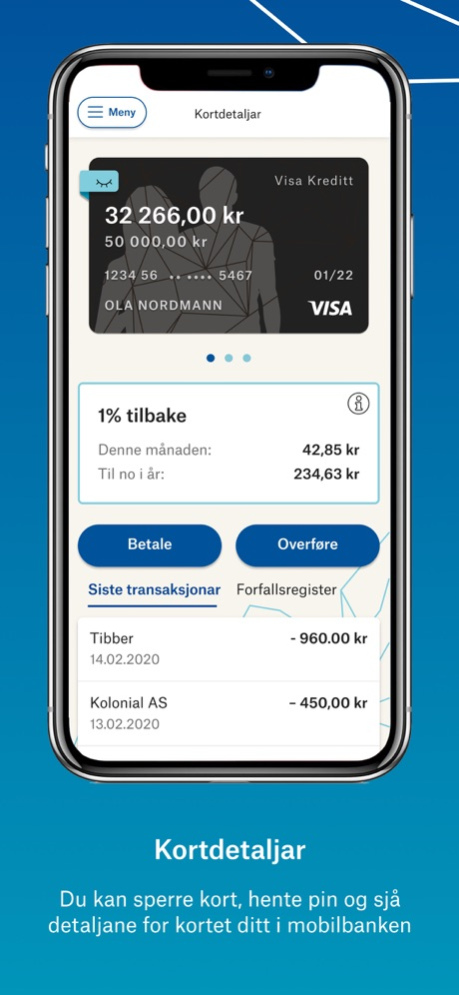Mobilbank SSF 9.0.9
Continue to app
Free Version
Publisher Description
Få rask tilgang til eigen økonomi! Enkel og praktisk mobilbank frå Sparebanken Sogn og Fjordane.
-Oversikteleg vising av eigne kontoar, kredittkort, lån og kontoar du disponerer
-Enkel betaling med smartscanning av konto- og kidnummer
-Godkjenn faktura med eitt klikk
-Regionsperre
-Valutakalkulator
-Touch ID / Face ID
-Fortløpande oppdateringar med nye funksjonar
-----------------
Quick access to your own finances. Easy and practical mobile bank from Sparebanken Sogn og Fjordane.
Display of your own accounts, credit cards, loans and disposable accounts
Easy payment with smart scanning of account number and kid number
Approve invoice in one click
Regional card blocking
Currency converter
Touch ID / Face ID
Ongoing updates with new features
Jan 24, 2024
Version 9.0.9
- fjerne julestemning
About Mobilbank SSF
Mobilbank SSF is a free app for iOS published in the Accounting & Finance list of apps, part of Business.
The company that develops Mobilbank SSF is Sparebanken Sogn og Fjordane. The latest version released by its developer is 9.0.9.
To install Mobilbank SSF on your iOS device, just click the green Continue To App button above to start the installation process. The app is listed on our website since 2024-01-24 and was downloaded 1 times. We have already checked if the download link is safe, however for your own protection we recommend that you scan the downloaded app with your antivirus. Your antivirus may detect the Mobilbank SSF as malware if the download link is broken.
How to install Mobilbank SSF on your iOS device:
- Click on the Continue To App button on our website. This will redirect you to the App Store.
- Once the Mobilbank SSF is shown in the iTunes listing of your iOS device, you can start its download and installation. Tap on the GET button to the right of the app to start downloading it.
- If you are not logged-in the iOS appstore app, you'll be prompted for your your Apple ID and/or password.
- After Mobilbank SSF is downloaded, you'll see an INSTALL button to the right. Tap on it to start the actual installation of the iOS app.
- Once installation is finished you can tap on the OPEN button to start it. Its icon will also be added to your device home screen.